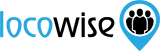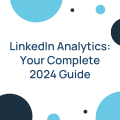Locowise Introduces Instagram Analyser Tool
Ian Mullane posted on 27 April 2015
Instagram Analyser is a follow-up to our other popular free tool, Facebook Page Analyser.
Here’s a look at the insights that Instagram Analyser provides to you.
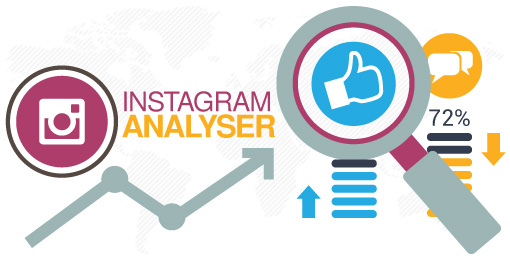
First of all you are presented with a topline summary of the main stats:
Follower growth: This shows a growth percentage of your total profile followers. How quickly is your profile growing? Are there actions you can take to help boost this number such as having a stronger call-to-action to follow on your website? Or could you send a message about your Instagram profile to your customer database?
Engagement: This number is a percentage of your followers who like or comment on a post. How many of your followers actually see and engage with the content that you post? If this number is low compared to the other profiles it is worth looking into the type of content that you post and the timing of your posts in order to optimise and boost the engagement.
Post filter: This is the most used Instagram filter on photos and the percentage of your photos the filter is used on. This is a quick way to see what filter is the most popular.
Instagram Analyser also helps you get an overview of how active the other profiles are and what content format they post the most:
Posts Per Day: This shows you the average number of posts per day. Are you posting more or less frequently than the average? How does this affect your follower growth and engagement? It is worth comparing these metrics to other profiles in order to figure out if you need to alter your posting frequency.
Image / Video posts: How many of total posts are photos and how many are videos? How does this compare to your own profile? Should you be posting more videos for example?
Next up is a look into the interaction including the total interaction and the split between likes and comments:
Interactions: This shows you the average combined total of likes and comments per post. Instagram Analyser also shows the following metrics individually; the average total of likes and also the average total of comments per post. What does your interaction look like?
Likes / Comments: How many of the total interactions are likes and how many are comments? Instagram Analyser also splits likes and comments per post type, this means you can see if there is any difference in the interaction you are getting from photos to videos. How is the split on your profile compared to Instagram in general?
A look into the average time taken to receive a comment on a post and the split of engagement between a video and a photo:
Response time: What’s the average time before you get a comment. If comments are important to you, what can you do in terms of the content and the copy that you use in order to receive comments faster?
Photo / Video engagement: This number is a percentage of your followers who engage with a photo post or with a video post. This is a simple way to see which post type performs best not only on your own profile but also on Instagram in general. If videos get more engagement on your own profile should you be posting even more of them?