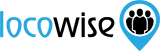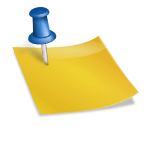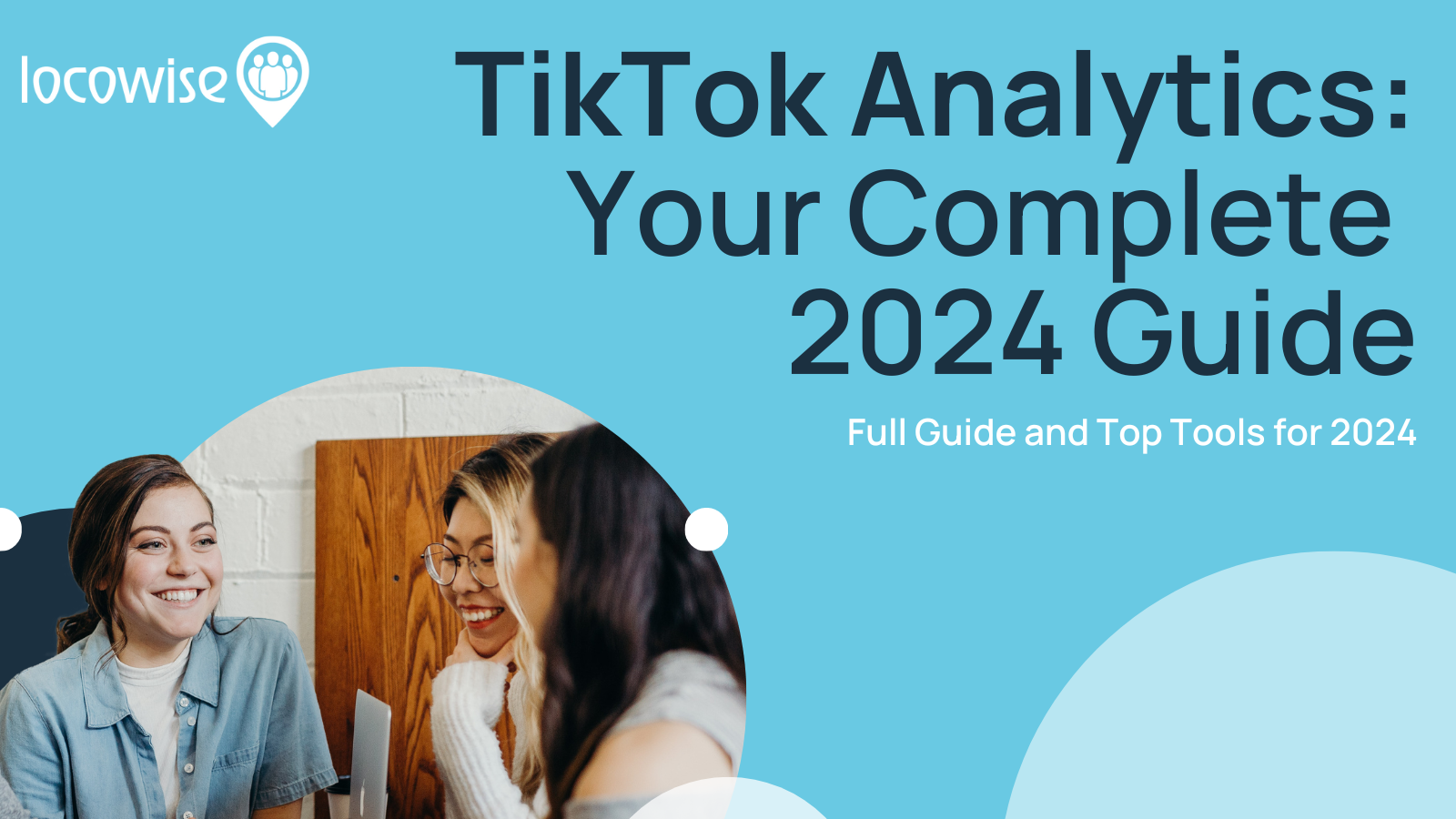10 Steps to successfully launch a new Facebook page for your business
Sahail Ashraf posted on 9 December 2022
If you haven’t launched a Facebook page for your business, here are 10 steps you can take today to make it all go smoothly.

If you’re looking to set up a Facebook Business Page and don’t know where to get started, there is a 10 step process that will help you launch quickly and effectively.
Step one
Open up Facebook and then navigate to the flag icon right at the top of the screen. Then hit ‘create new page’. Then the screen that allows you to create a page will pop up.
Enter your basic page information and all of the details for your business. Then you have to choose some categories that best describe your business. If you are in the position where you can’t quite slot your business into a category, just type some ideas linked to your business into the search box. You should find that something pops up that best describes your business soon enough. You can choose up to 3 categories. Make sure you do choose 3 because the more categories you have the more chance you have of being found.
Then create a description for your business. There is a limit of up to 255 characters. So you will have to be concise and clear in what your business is all about.
Then create the page by clicking the button.
Step two
Once you have created your page you can then add some images to it. Obviously, choose the very best quality images that you can to convey the optimal branding messages.
The profile photo shows as a circle, so be wary of this when creating one. You don’t want the photo to be cut off because of the shape. Then you can create a cover photo that is essentially the ‘background photo’ for your account.
You can actually change the cover photo on a regular basis. It’s a great opportunity to grab attention and to communicate special offers and so on.
Step three
Choose a username that represents your business best. You should take a look at your domain name and business name and make sure that the username you chose is perfect. It rarely happens that a username is taken for a business, but if it is, then focus on choosing a username that best reflects your brand.
Step four
Choose the right call-to-action (CTA) for your page. There is an ‘add a button’ button on the screen. Click this and you can add a CTA. The following are some examples of typical CTAs and their use cases:
- You can use Follow or Sign Up to grow an audience
- Start a conversation with customers by choosing Call Now, Contact Us, Send Message, Send Email, or Send WhatsApp Message.
- Use the Learn More or Use App buttons to get people to engage with your website or app.
- Select Shop on Website, Start Order, or Book Now to drive sales.
Step five
In addition to the description of your business on your page, you should include your contact information so customers can learn more about you. Click Edit Page Info in the left menu or scroll down to the Provide Info and Preferences section.
Add your website and phone number next. Add information about business hours and location if your company has a physical location (office, store, or headquarters).
Step six
You could also consider using one of the special Facebook templates for your page.
Go to the left hand menu and select templates in the settings menu. Then click tabs and pick out the template that best suits your brand.
Step seven
Go to the Create Welcome Post button. Once you have completed this you can start inviting people to visit the page.
The combination of a high quality Welcome post and inviting people who would most benefit from your page means you should be able to gain some engagement pretty quickly.
Step eight
Pin a post to the top of your page. If you have a post that really communicates who you are as a brand, then that should be pinned to the top of the page.
You could also consider including a high-performing piece of content that you have ported over from another platform. Or you could link to an evergreen blog post. A high quality pinned post means that you have the opportunity to grab attention quickly.
Step nine
Now it’s time to get social.
Your business page does not exist in a vacuum. Get out there and like other pages. The reason we do this is to get our own page known, as well as start the process of building up a community.
When a page is liked by you, they will receive a notification, and that alone is reason enough to get out there and be social. Once they receive that notification, they could then visit your page.
Step ten
Finally, you need to be able to monitor how your page is doing, and that involves checking your data against the goals you have set.
After a few days, take a look at your Audience Insights. Or check out your metrics platform. By doing this, you are gaining a sense of how well the page is doing, and the impact of any work you have put in so far.
If you don’t monitor your data, then you have no idea of how your page is doing. Worse, you may even miss it when your page is doing well.
The ten steps above are more than enough to get you going along the road to launching a successful Facebook page.
Are you a social media marketing professional? You need to get your hands on the most up-to-date and useful data around. Try Locowise. It has all you need to do your job better.