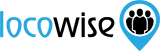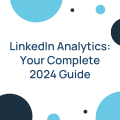Introducing Locowise Api V1.0
Ian Mullane posted on 15 May 2018
We are thrilled to announce the release of the Locowise API V1.0.
The REST API of Locowise helps you get the most out of your profile data on Locowise. It allows you to use the data within third-party software management platforms by following the well-established practices of using a REST API with JSON API specification.
Now, via your existing account and the Locowise platform you will be able to gain access to the raw data in a developer ready way.
We’ve outlined these streamlined Locowise API V1.0 Instructions to make the process even simpler.

Don’t know what an API is? No problem! We’ve gathered these frequently asked questions to best explain what the Locowise API is all about and how you can use it.
What does the Locowise API provides you with?
The Locowise API allows you to access the data of all the social media profiles that you already track in your profile in a developer-ready manner.
How to use the Locowise API
You can use Locowise API V1.0 as per the instructions outlined in this document.
Where can I access the Locowise API?
The Locowise API V1.0 is available as a new menu item within your profile menu (top right of your screen). Generate your API key and follow the instructions from our API documentation page to build your workflow.
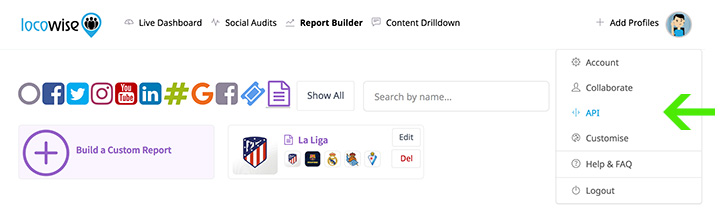
Have any additional questions? Don’t hesitate to contact us! Our tech-savvy customer support will ensure that they answer all of your questions so that you are able to utilize the Locowise API to the best of your abilities. Click here for a free 7-day trial of Locowise and experience the power of our API first hand.