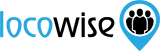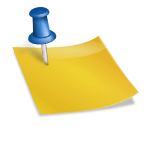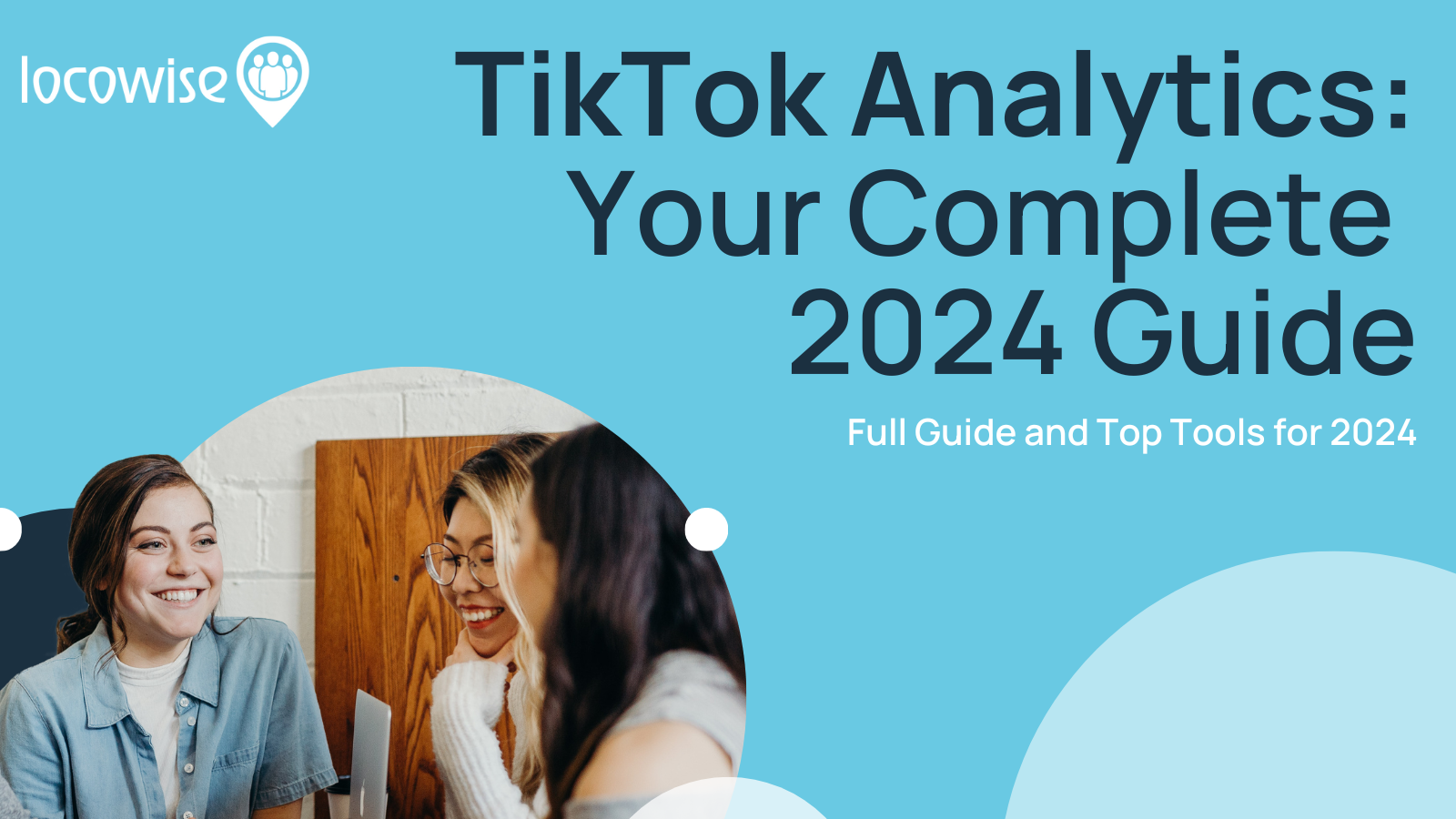How To Become A Trusted Extension Of Your Client’s Social Media Team
Sahail Ashraf posted on 13 September 2016
Many agency-side social media practitioners will at some stage face the challenge of maintaining the ‘invaluable source of insight’ persona.
In this post, we’ll provide you with some guidance on how you may be able to strengthen a new or existing client relationship, by utilising specific features we’ve added to Locowise with collaborative client-agency teams in mind.
Maybe you weren’t consulted or included in the planning and execution of a campaign. Maybe your point of contact has radically u-turned on some recommendations you provided recently. Or maybe the general flow of email dialogue with your client has completely evaporated.

Of course, the natural reaction to this is to panic, send over an impromptu meeting request, or even forward some random performance metrics that may be misaligned with the client’s current KPI’s, all in a bid to demonstrate value and revive that sense of trust or involvement.
I was one of the lucky ones. With Locowise, I was able to completely relinquish this day-to-day pressure from my social media role at a digital agency based in the UK. The following tips are examples of just a few things that made my working life seamless, and helped me take client relationships to a much stronger position.
1) Involve your client from day one, and invite their whole team to gain access to Locowise
With unlimited and uncapped team members for every Locowise account, there’s no cap on the number of users you can add to your team. I was able to collaborate with more than eleven client-side digital content editors, their managers and a head of digital content. Before I knew it, less than a month had passed with the client’s accounts synced with Locowise, and 90% of this team were actively making use of our publishing and content calendar functionality to post via Facebook and Twitter.
After six months, 53% of the team had set up scheduled reports to be emailed directly to their inbox every Monday morning and all but two team members had accessed a customised monthly report more than once since every calendar month since the start of our retainer. This immediately put us at ease that the client’s team were all benefiting substantially from our involvement.

2) Align the reporting format to the internal processes of the client you’re working for
If your point of contact possibly has a phobia of reporting via Microsoft Excel, bombarding them with rows and rows of data in this format can cause unnecessary friction neither of you need. By the same token, if the client purposely works off a pre-set social report template in Excel, a well presented yet static pdf may not be their cup of tea.
With Locowise, you’ve got the flexibility to report in a format that suits you and your client best. With the option to export fully customisable reports, individual graphs, content-specific data or Scientist’s predictive analytics any time with no download limits, you’ve got plenty to work with. So whether you want to export via PowerPoint, Pdf, Excel, share or schedule via email or even sync with Slack, you’ve got the ability to read the dynamic of your client’s preferred process and work in a way they can identify with.

3) Remain the source of knowledge, admin permissions and the owner of strategic insight
As the main admin on the account, it’s up to you to make sure the roles of the users on the Locowise team correspond with their responsibilities in-house. So for example, it could be business critical for your client to approve any posts scheduled in the queue of the Publisher module by junior content executives.
By assigning users as creators, publishers and admins, this is just one opportunity you have to play a fundamental role in the management of your client’s social media team.
And lastly, the most important part of holding all the chips as the admin of your client’s Locowise account is your relationship with our support teams.

By keeping up to date on our weekly Locowise Academy webinars, you’ll be able to lead your client when it comes to the ever-evolving updates to our platform and provide crucial social media intelligence that reveals the truth behind the metrics!