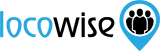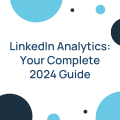Comparing your page to other pages is a great way to get useful and actionable data. This is where “Facebook Page Analyser” by Locowise comes in.
Locowise introduces Facebook Page Analyser
Tina Ahmed posted on 28 March 2015
Running a Facebook page is not an easy job. Getting a person to like your page, check out your updates and engage with your content is not simple. There’s just so much going on in a Facebook newsfeed and in Facebook messenger that many pages and the content they post don’t get much attention. Facebook is not improving the situation either by changing the algorithm which makes it harder to reach people that have liked your page.
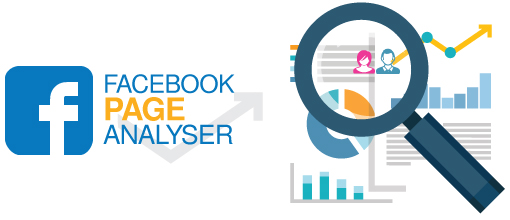
Page Likes Growth: How quickly is my page growing? If the total page size is an important objective for you then slow growth means that you should take a look at your strategy and see where you can improve to gain more page likes. Do you need a stronger call-to-action on your home page? Should you let your customer database know about your page? Is paid advertising a solution for you?
Post Reach: How many of the people that like my page do I reach through my content? The number of people that are reached by your content is important for getting your message across to your existing audience. If this number is lower than the average you need to look into content that you are publishing and the way you are publishing it. For example, can you publish posts on a more suitable day and time where more of your audience is online?
Engagement: How many of the people that I reach actually engage with the content? The number of people engaging with your content is the measure of quality of the content that you post. If this number is low you need to take a serious look at the content you are creating for your Facebook page. Can you get better at copywriting? Can you use more visually appealing videos and graphics? Can you make your content more engaging by asking questions, stating interesting facts or running exciting competitions?

Pages Using Ads: How many pages use paid advertising to boost their efforts? The number of brands using Facebook advertising shows you how popular paid advertising is. Running a Facebook page organically may not be easy but creating a budget for paid advertising to promote your page content can do wonders for the performance. This number shows you how many brands use Facebook advertising and may help you decide whether you should use it too.
Organic Reach: How much organic reach do other pages get? This metric shows how much of your competitor’s reach is organic.
Paid Reach: How much reach do other pages get through paid advertising? This metric shows how much of your competitor’s reach is paid for. Similar to “Pages Using Ads” this could be a number to show your management in order to win a budget to promote your future content and not be left behind your competition.
Photo / Link / Video / Status Reach: With which post type do I reach the most people from my audience? This metric tells you simply which of video, link, photo or status update works best in terms of reaching your fans. If reach is an important metric to you, this data should play a role when you are creating your content calendar. Should you arrange for some videos to be filmed for you? Do you need a professional photographer at your next event to get some visually appealing pictures?
Photo / Link / Video / Status Engagement: With which post type do I engage the most people from my audience? This data tells you simply which of video, link, photo or status update works best in terms of engaging a fan. If engagement is what you are after, this data should play a role when you are creating your content calendar. Like above, do you need some videos or pictures created from your next event? Is it better for you to focus on improving your copywriting?

Fans Gain to Loss: How many fans do I gain for every page unlike? Gain to loss ratio is a metric that shows you how many page likes you are losing compared to the newly gained likes. It summarises your page growth and your page unlikes with each other for an easy to understand overview of the overall growth trend.
Page Unlikes: How many fans did I lose in this time period? This metric tells you how many fans have unliked your page in the time period. Getting many unlikes could mean there are some things seriously wrong with your brand image or your content. You need to dig deep into understanding what makes people unlike your page and act quickly to fix the issue.
Negative Feedback: How much negative feedback does my content get? Negative feedback (actions such as “post hides”, “unlikes” and “spam reports”) helps you better understand the quality of your content. In most cases people will ignore content they don’t like by not engaging with it as they scroll through their newsfeed. In some cases people will have strong negative feelings about a piece of content which will make them click unlike, hide the content or even report it as spam to Facebook. If your page is getting a lot of negative feedback you need to identify the posts that contribute to this the most. Spend time analysing why those posts are not working well and make sure you and your team stop posting those types of messages.