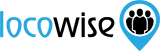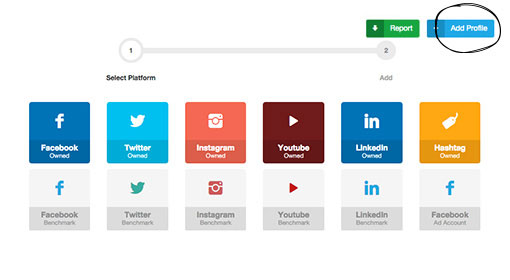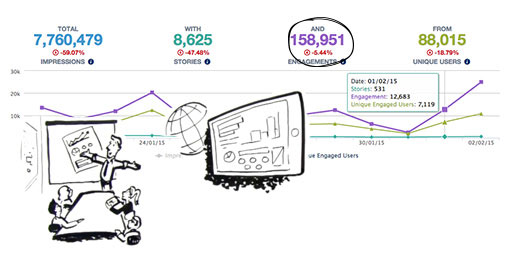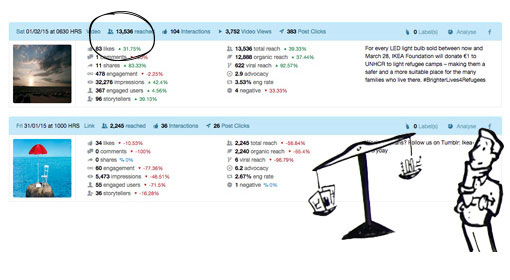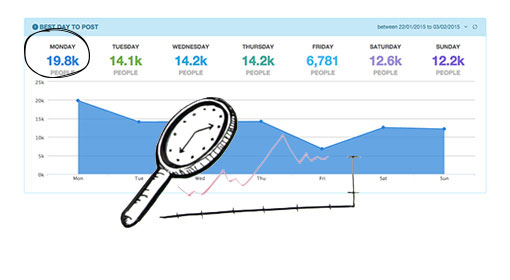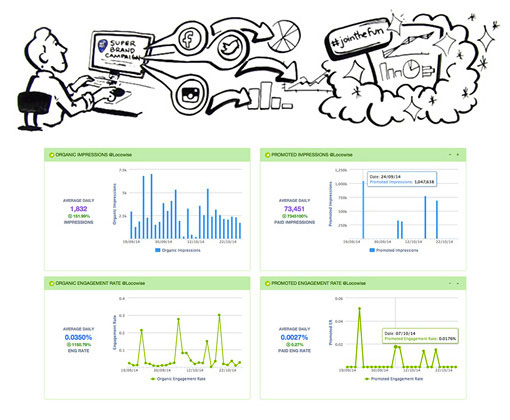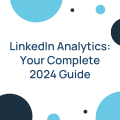- Click on “Add Profile” in the top right corner.
- Select the social platform (for the purpose of this article we will focus on a Facebook page).
- Select the page you want to add and click “Confirm“.
Your page is now visible in the “Overview” section on the sidebar. Click “View” on the page to access the analytics data displayed in simple charts.