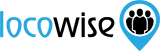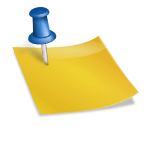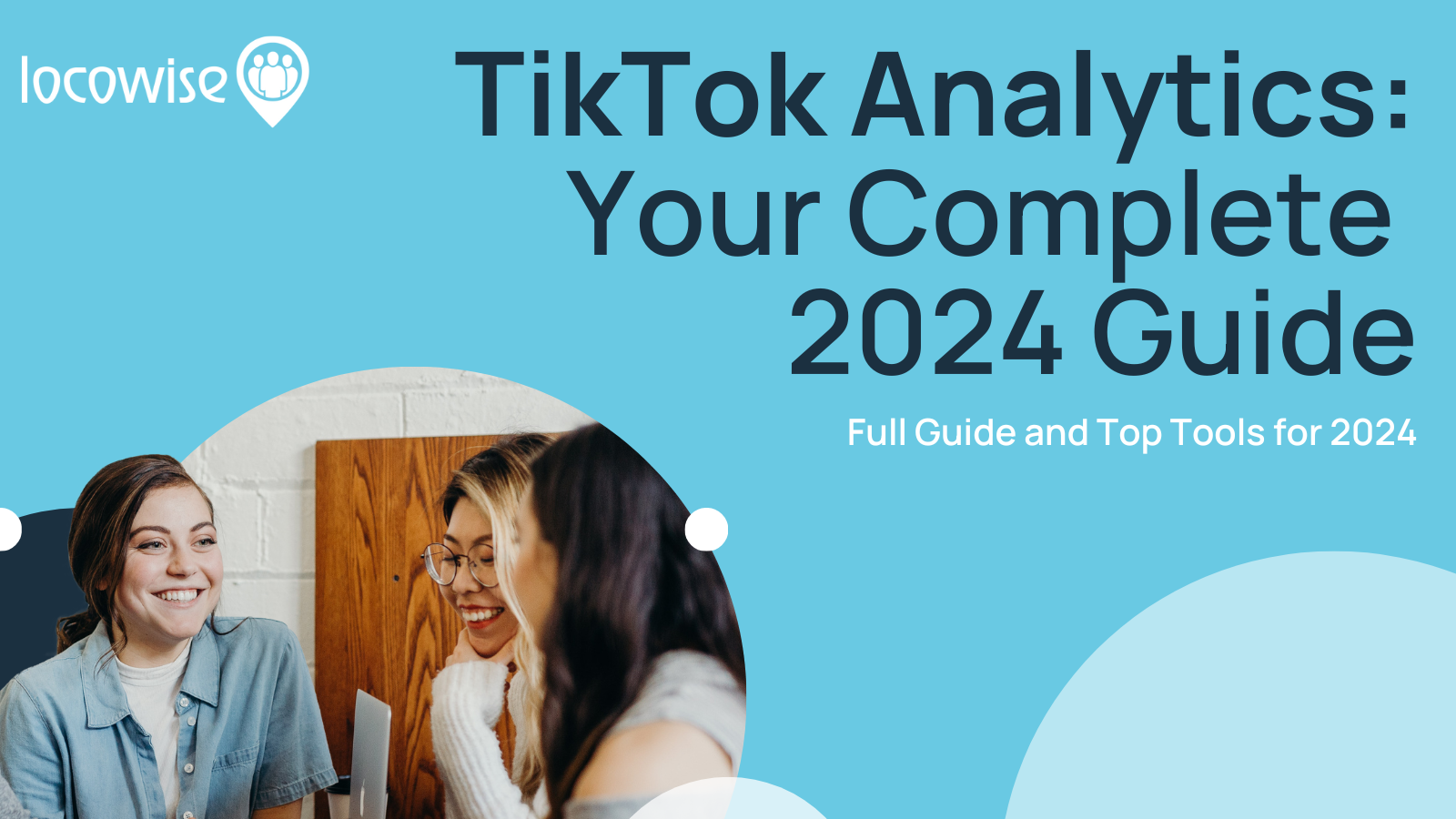How to create a Leaderboard report?
Team Locowise posted on 2 October 2024
Wondering how to create your Leaderboard report?
This blog article will help you understand Leaderboard features and it’s working.
Follow these steps:
- 1. Head to the Leaderboard section (Top right).
- 2. Click the All categories to select the category of your report.
- 3. Select the Country.
- 4. Click the green run button.
Note: You may rank the Leaderboard by clicking the metrics. (Audience, Engagement, Engagement Rate, Promoted or the Brand Score.
Audience: Total audience size of the page
Engagement: The number of times people engaged with your page by clicking on any of the content.
This includes likes, comments and shares
Engagement Rate: is defined as the number of likes, comments and shares divided by the total number of fans and number of posts.
Promoted: Predicted percentage of posts promoted by the page in the last 28 days.
Brand Score: With our proprietary Locowise scores, we focus on the leading indicators of a high performing effort and give you an instant and accurate score from 0 to 100.
The following metrics are used in calculating the brand score of a page:
- 1. The growth of the page
- 2. Posting activity
- 3. Sentiment
- 4. Post Engagement
Still a bit unsure and wish to see the Leaderboard in action? Reach out to support@locowise.com for a personalised demo to showcase how this powerful feature can elevate your social media strategy.