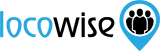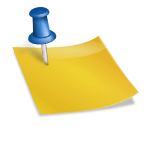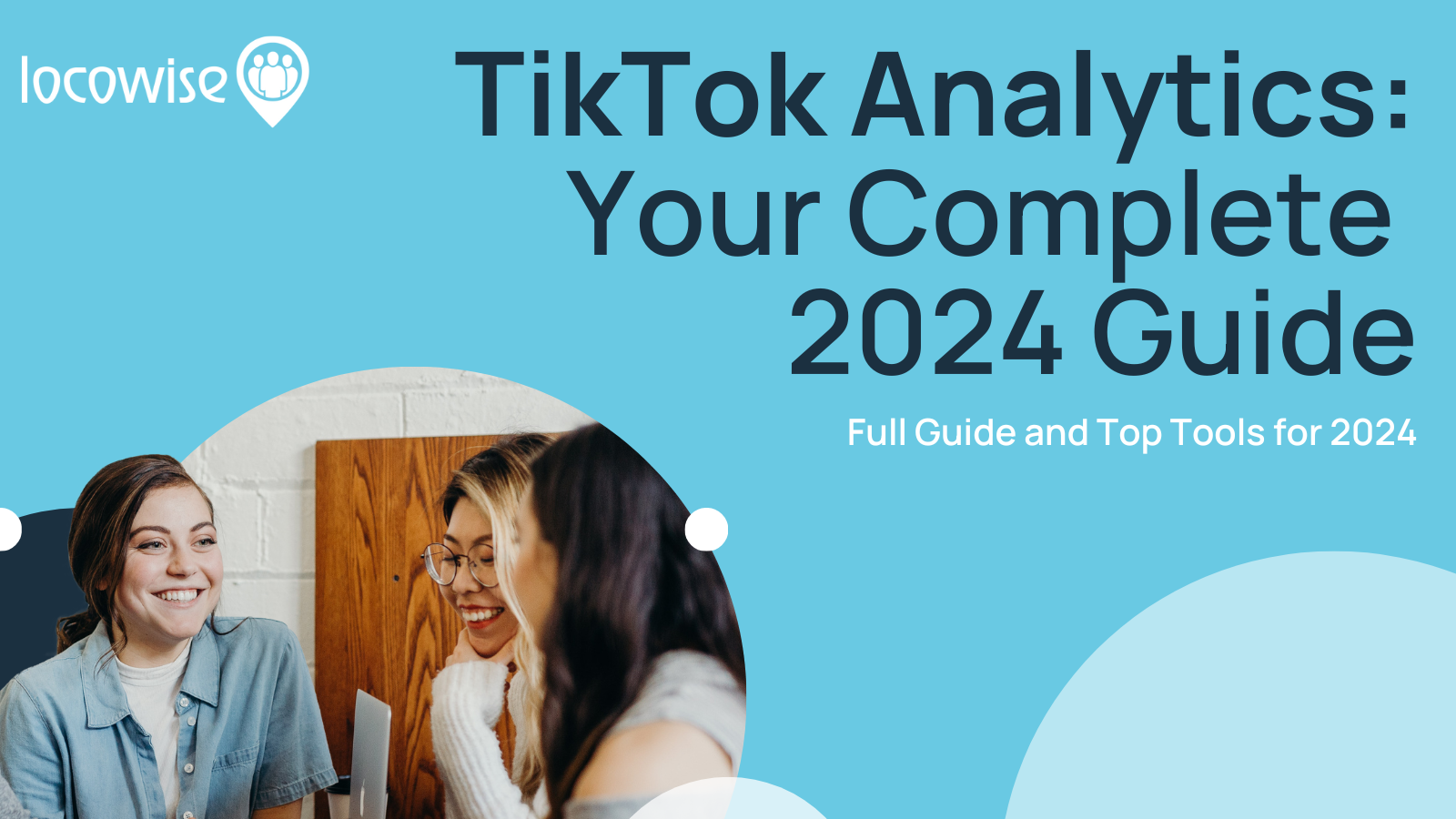Customise your social media reports and audits
Team Locowise posted on 20 September 2023
PRODUCT UPDATE: Advanced design options are now available for your reports and audits. You can now customise each report to suit your brand or client.

How to customise your reports:
To get started, log in to your account and you’ll now see ‘Branding’ in the top right corner, click this to access our new section dedicated to your new customisation options.

Firstly, rename your brand kit to a suitable name for you to refer back to.
They are named ‘Branding kit’ by default. You’ll see in the example below, we have changed two kit names to ‘Locowise 1’ and ‘Locowise 2’
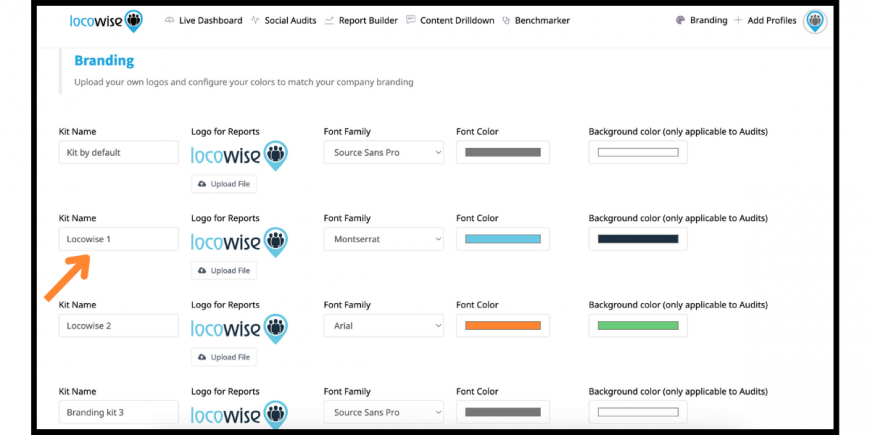
Next, to upload a new logo, click on ‘Upload file’ and select your relevant file.
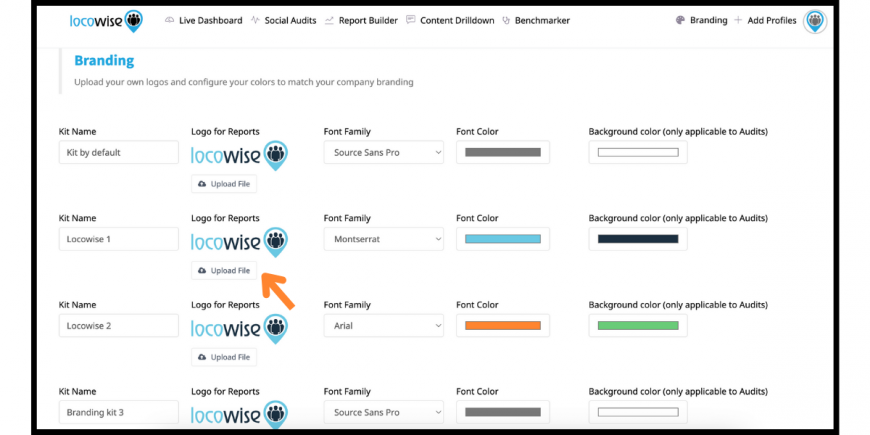
Moving on to your font family.
Click on the drop down menu and choose the font from the selection to apply to your report and chart titles.
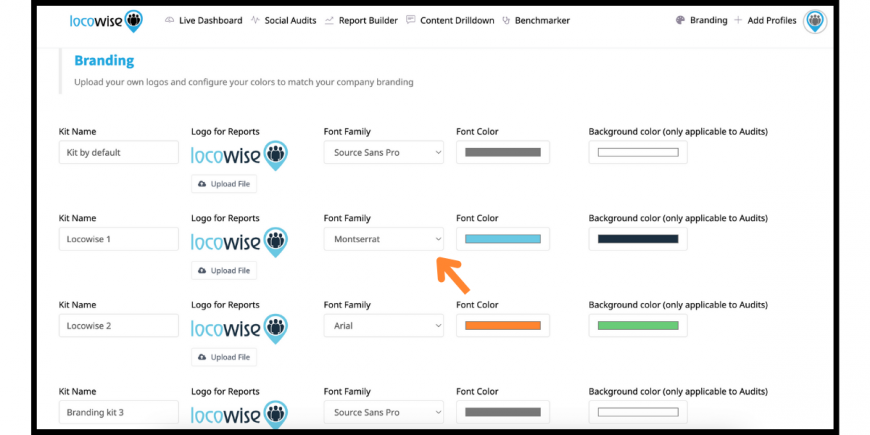
You can also change your font colour. Click on the colour block, and either choose a colour from the selection or enter your RGB code.
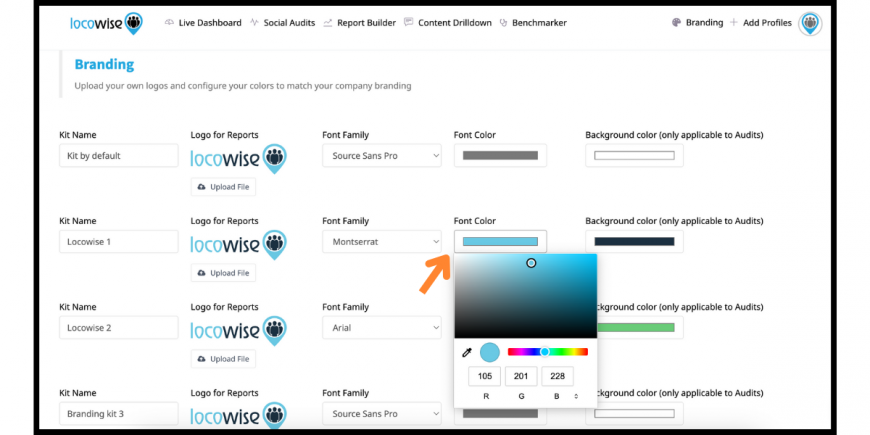
To change the background colour of your social audits, again click on the colour block and select from the options or enter your RGB code.

And don’t forget to save your changes by scrolling to the bottom of the page and click ‘Save Changes’.

Now your changes are saved! And you can apply your new brand kit to reports and audits, which we run through below.

Add your branding to reports
Run your single or multiple report as usual, and in the top right hand corner you will see the option to click on the dropdown ‘Kit by default’. Select the brand kit you would like to apply and when you download the report, you will see the branding applied to the report and chart titles.
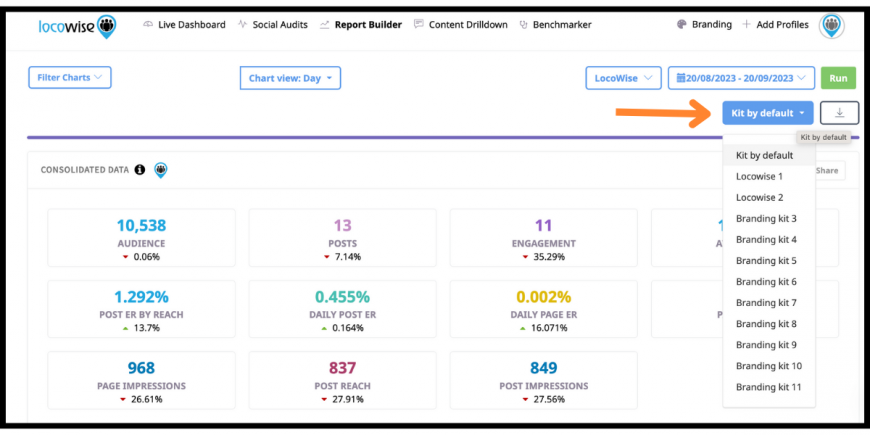
Add your branding to audits
Once you have finished building your audit, you have the option on the final stage to apply one of your branding kits.
Click on the drop down menu and select the appropriate kit. Once your audit is completed, the design changes will be applied.

Log in to your account to get started! You’ll have the same number of brand kits to personalise as profiles on your account.
Not a Locowise customer? Get started with free use for the next 14 days, click here to begin.